In 2019, 5G entered the vision of ordinary consumers on a large scale. At the beginning of 2020, with the release of more and more new phones, greater data throughput put forward new requirements for devices, and more devices supporting WiFi6 began to popularize. Wi-Fi is an end-to-end wireless connection technology. The new WiFi6 requires routers and mobile phones to support the WiFi6 communication standard at the same time. In 2020, routers will be upgraded and WiFi6 certified devices will become my first choice for replacement. My mobile phone supports WiFi6. The signal in the first floor of the house, especially the bathroom in the backyard is very weak. There was no plan for the network wiring at home, so this time I chose this high-end router that supports WiFi6 and Mesh. ASUS AX6600 router. Where is the high-end router? Whether it is worth investing in value, then we will talk objectively based on my actual feelings these days.
1. ASUS AX6600 router Appearance display 1.1. Unpacking
▼ASUS Lingyao routing has two colors, black and white. White gives people the feeling of being clean and elegant, fresh and versatile, so I started with the crescent white version of Lingyao routing. There is a close-up of the product on the front of the package, and the brushed texture is also reflected on the product. ASUS Lingyao router AX6600 uses colorful gradient bronzing fonts, and its characteristics are also reflected in the packaging: Support Wi-Fi 6, AiMesh + MU-MIMO, 4804Mbps backhaul; Pre-network settings, small white level operations, girls can easily complete the configuration; 510 square meters of wide coverage, no dead spots left for the signal; AiProtection Pro free lifetime protection and upgrades.
The unpacking process is omitted, just look at a moving picture. Shoebox-style opening method, the top layer is the manual, two routers placed horizontally, two power supplies, one network cable, and one warranty card on the bottom layer.

▼All things are covered with plastic bags for protection.
ASUS Lingyao router AX6600 (full-size function is the same; no numerator)*2, power supply*2, RJ-45 network cable, manual, warranty card, 3-year warranty.
1.2. ASUS AX6600 router Overall and details
▼ASUS WiFi6 Lingyao router AX6600, through the built-in antenna to make the product more integrated, the bottom of the front is the logo of ASUS ASUS, and there is only one indicator light.
The three-dimensional size is 160x75x161.5mm, which is not huge in comparison with a 6.4-inch mobile phone.
The upper and lower two-stage design is used to increase the layers. The whole body is made of plastic material. The surface actually has a brushed effect, but it is not obvious when photographed.
▼The two sides are hollowed out to increase heat dissipation, and the connecting piece in the middle increases the strength and forms a grid-shaped texture.
▼The back is the same as the front, and there are more layout grooves for network cables and power supplies below.
The interfaces on the back are DC power interface, power switch, yellow Gigabit LAN interface*3, blue 2.5GbE WAN/LAN port, and a USB3.0 high-speed interface.
Among them, the 2.5G port can meet the access requirements of Gigabit fiber, and as a node device, it can also run up to 2500M as a LAN port.
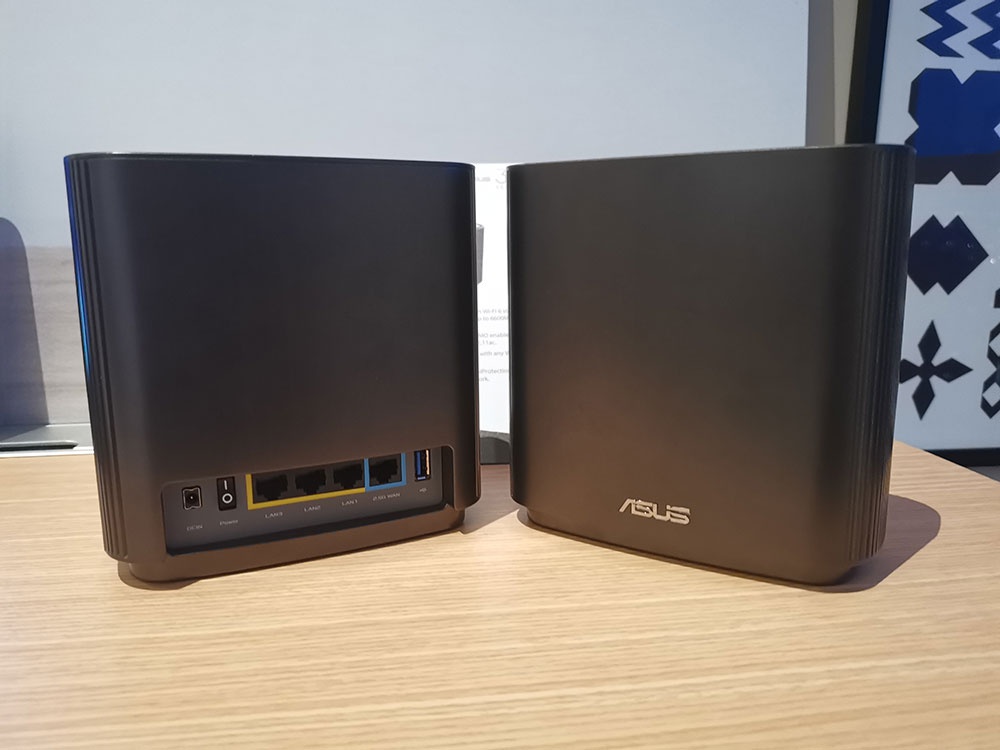
▼It can be seen from the top that the overall design is an oval ring runway, the texture of the top cover is relatively glossy, and the bottom of the top cover is a hidden cooling vent design.
▼The bottom is covered with a non-slip silicone pad, and the details of the product are printed in the middle. The white button on the left is the WPS button, and the assembly still has a small tolerance. The small hole on the right is the RESET reset button. It can be seen that there are also cooling holes at the bottom, and the heat dissipation is basically all over the body.
▼Power supply and RJ-45 network cable, the output power of the DC power supply is 19V-1.75A, and the cable length is sufficient.
2. ASUS AX6600 routerConnection settings
An important feature of ASUS WiFi6 Lingyao router AX6600 is pre-networking. Through intelligent networking, basically no technical novice users can easily complete the networking settings.
▼Before use, insert the DC power supply, turn on the switch, and insert the network cable.
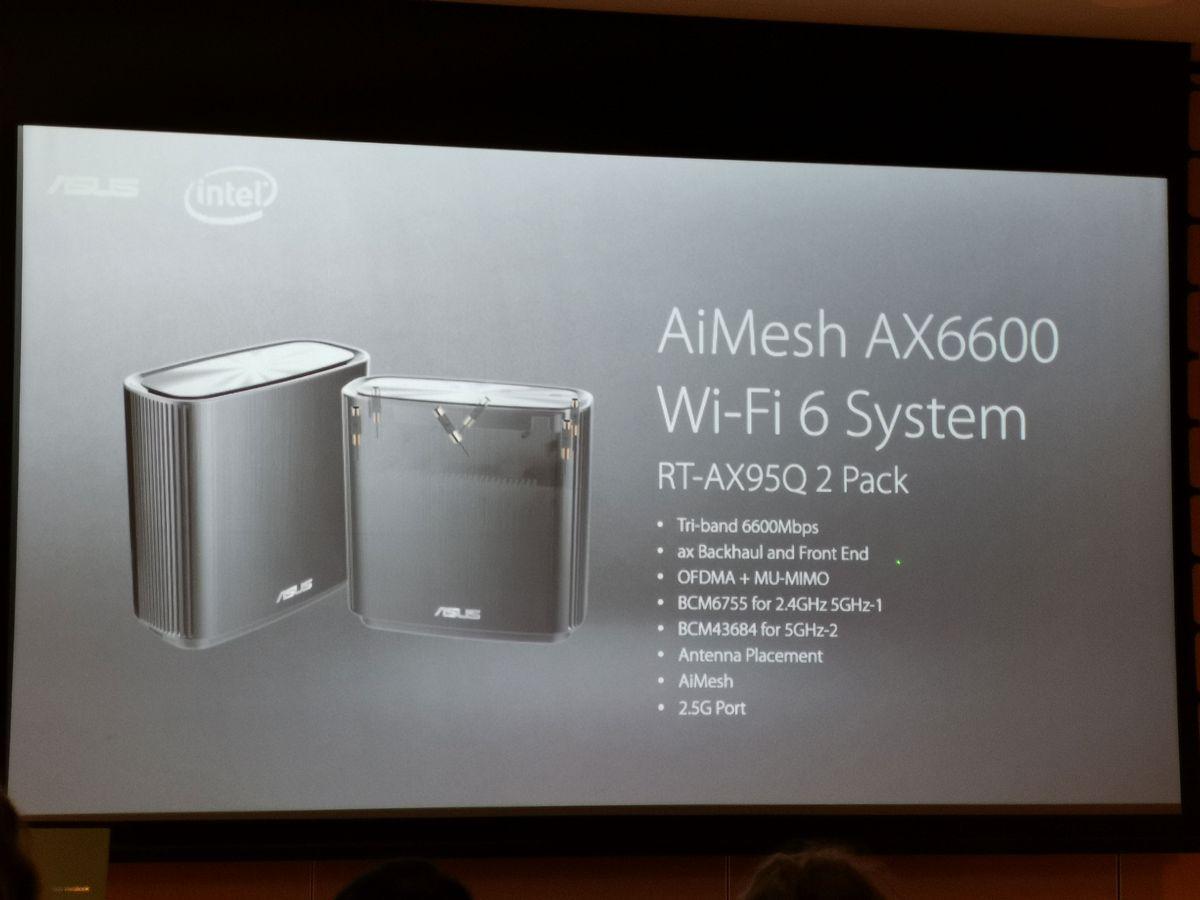
▼Download the ASUS Router APP in major app stores, that is, the ASUS Router APP, or scan the QR code of the package to download, open it after downloading, and follow the setting step by step to complete the setting.
▼Select the router type, and you can see the Zen WiFi series (the English name of Lingyao router) in the middle through the pattern.
▼ Then search for the router, click to select the router you want to set up.
▼Enter the ZenWiFi setting interface, click Settings and automatically enter the connection setting state, just enter your WiFi name and password to start the automatic configuration.
▼ The setup process is not long, both routers are successfully set up, and your WiFi name and password will be displayed. At this point, the networking settings of the device are completed and can be used normally.

▼Finally, let’s talk about the indication status of the indicator light. White means that the router has been connected to the Internet and everything is normal, yellow means that the connection signal between the node and ZenWiFi AX is weak, and red means that the network communication cannot be interrupted.
In general, the networking configuration of ASUS routers is relatively easy to get started with.
In the whole configuration process, including node settings, the part that requires manual operation is to customize the personal WiFi name and password, and the other steps are to click next without a brain, which is praised.
3.ASUS AX6600 router Client Experience
APP:
▼The homepage of the mobile APP mainly has three main interfaces:
Network status: You can see real-time traffic, click to see detailed information, and display the real-time and total traffic of Internet devices, wired LAN, 2.4GHz Wi-Fi, 5GHz-1 Wi-Fi, and 5GHz-2 Wi-Fi.
ZenWiFi system: You can see all connected nodes and how many connected devices each node has. Click to enter to see the detailed information of each node, and you can continue to add new nodes.
WiFi settings: You can set the network information of all nodes.
Swipe left and right in the middle circle to quickly view WiFi settings, system monitoring (detailed CPU, memory usage, etc.), real-time traffic, and connected devices.

▼In the entire APP, there are mainly these 5 pages.
The home page can view the information of routes/nodes, the device page can view all connected devices and AiMesh device information, there will also be various prompts (such as malicious website blocking information), the home page can manage the network usage of family members through the device, and the settings page is all Configurable items (up to a dozen items).
In addition, there are many plug-ins such as AiCloud and AiPlayer that can be installed.
ASUS AX6600 router Web side:
▼ Compared with the APP, the settings on the web page are more and richer.
ASUS WiFi6 Lingyao router AX6600, the UI on the web page looks relatively high-end, the left side is the first-level menu, after clicking on the right side, you can see the detailed information in the second-level menu. For some novice users, the general settings have basically covered most of the commonly used functions, which are more intuitive. For some users who are willing to toss, they can also perform higher-level settings in the advanced settings, which basically have both.
▼For some parents or users with monitoring needs, intelligent network guards, network monitors, and DAHUA nvr4116-4ks2-l traffic analysis are more practical tools.
Among them, AiProtection Pro commercial-grade triple security protection can perform network protection and block malicious websites to protect device security.
▼For parents and friends, you can select the specified device in the settings to filter certain web pages and APPs. At the same time, the time schedule can also specify the Internet access time of a certain device. From Monday to Sunday, 24 hours, you can do Very precise settings.
:max_bytes(150000):strip_icc()/ASUS_Home_Mesh_Network_02-f94ebb1123c2454b8a2c38ec37d8e743.jpg)
▼Network monitoring At home, you can monitor and manage bandwidth, especially the web browsing settings. After opening, you can see the browsing history of all devices, which is simple.
▼In the traffic analysis, you can make statistics on the traffic of the connected devices, which device is doing what at what time period, and whether it has been surfing the Internet without learning at a glance.
Of course, there are other functions or settings, and interested friends can try them all.
To be honest, whether it is some common functions for novice users or high-end functions that pursue playability, the functions of ASUS Lingyao AX6600 are relatively comprehensive.
4. Performance test
Before the performance test, let’s briefly talk about the high-performance configuration of the ASUS WiFi6 Lingyao AX6600 router.
1. WiFi 6 blessing
There is a “6” on the WiFi icon on the mobile phone. Lingyao AX6600 supports WiFi 6 (802.11ax), which can bring greater bandwidth and stable speed. It can be switched between 2.4G and 5G frequency bands at the same time.
2. Broadcom high-speed processor (broadcom)
ASUS Lingyao AX6600 adopts Broadcom quad-core 64-bit professional-level processor, which can theoretically bring more powerful processing power. And the two routers are not parent-child routers, but two routers with the same performance, regardless of primary or secondary, each of which can exert full-speed performance.
3. AiMesh seamless roaming + 4X4 MU-MIMO
AiMesh intelligent networking can realize seamless roaming through unified management and intelligent node selection; MU-MIMO, as a relatively mature application technology this year, has been applied to many high-end routers, which can ensure multi-user, multi-output, In the case of multiple inputs, the device can still prevent crowding and achieve smooth low-latency effects.
4. 2.5G high-speed port
More and more homes have access to gigabit fiber. In order to maximize performance, a good router is essential. When the 2.5G port of Lingyao AX6600 is connected to the external network, it can easily run full Gigabit fiber and completely release the ISP bandwidth.
Since ASUS Lingyao AX6600 has good performance in written indicators, how is the actual experience?
Take a look at the floor plan of my house. The floor plan was drawn temporarily by me. It is not very accurate, but there is no problem with the general distribution. The home has a total of two floors, the first floor, the second floor (main activity area), and a yard.
▼ This is the floor plan of the second floor, and the courtyard on the far right is on the first floor. Apart from the yard, the area of a single-storey floor is about 90 square meters.
▼This is the floor plan of the first floor, and the area is also 90 square meters. There are two floors up and down, and one ASUS Lingyao AX6600 is placed on each floor, that is, one router is responsible for the signal of one floor.
▼The second floor is covered by a single router. First, test the overall coverage under 2.5G on the second floor, which is often active.
There are a total of 6 test points, and the signal of each test point is qualified. The signal of bedroom 1 is slightly lower, and the signal strength of other spaces is good, especially the living room where the router is placed, and the signal is -45dBm.
▼Test the signal test under 5G coverage again. Because the 5G penetration capability is slightly weak, except for the unqualified signal of bedroom 1, the signals in other spaces are fine. I don’t know why the signal in bedroom 1 is not very good.
▼The first floor directly tests the coverage of 5G. All are qualified, the corresponding bedroom 1 of No. 3, the signal here is still the weakest, it seems that this location may have strong electromagnetic interference.
▼Then do the speed test. The home is connected to 100M broadband. The speed of each point in the test is not very different. The download speed remains at around 87, and the upload speed is stable at around 14.7.
▼Use another speed measurement software for speed measurement, and the speed is basically not much different. Compared with the previous routers, both download and upload speeds have improved by a qualitative leap.
At the same time, you can see that there is a 6 mark on the WiFi icon, indicating that this is a router that supports WiFi 6, which can bring faster and more stable network transmission effects.
▼In addition to the fast data, the usual use, compared with before, does have obvious pleasure in use, and at the same time improves work efficiency. For example, the 127M file sent by a colleague in the work group was not decompressed. I immediately downloaded-decompressed-uploaded it, and it was done within a minute.
Compared with the previous router of a certain brand, whether it is downloading or uploading, the network speed is particularly worrying. I have always suspected that it is the operator’s problem. I feel that the operator has limited the speed for you. . . After replacing the ASUS Lingyao router AX6600, the network is much better. It is indeed related to the router, and it has run full of 100M broadband.
▼Finally, ASUS WIFI6 Lingyao router, each equipped with a USB3.0 port, supports mounting a U disk or using it as a network disk for remote access. After mounting, you will see the USB icon light up on the page, and you can personalize settings through many USB applications. The specific speed test is not tested because there is no Win system computer at hand. However, after reading the article of ASUS routing netizens, you can click to install the AiCloud plug-in in APP->Application-> Insert a U disk or solid-state hard disk in USB3.0, you can easily create a network cloud disk, and with the blessing of USB3.0, there should be a certain amount of speed. guarantee.

It can be seen from the above test that due to the use of two routers to cover the upper and lower two layers of large space, ASUS WiFi6 Lingyao router AX6600 supports 2.4G, 5G-1 and 5G-2 frequency bands, and the signal under 5G is slightly lacking at 1 point , it may be strong interference, or it may be related to 5G’s natural weak ability to penetrate walls.
We can also see that although the test software shows that 5G coverage has one point of failure, it is only at the critical point, and the actual use does not feel any impact. Through the network speed measurement, we can also know the upper and lower layers of space, Anywhere enables the test to reach full speed.
Therefore, for ASUS WiFi6 Lingyao router AX6600, this level of WiFi6+MESH router, the greater significance of the test is to find possible areas in the room with low speed and weak signal for targeted optimization, and finally achieve high speed and low latency. . I have no problem using the space on the upper and lower floors of my house. If the large flat floor uses two routers to achieve wireless network deployment, it should be easier to achieve full coverage.
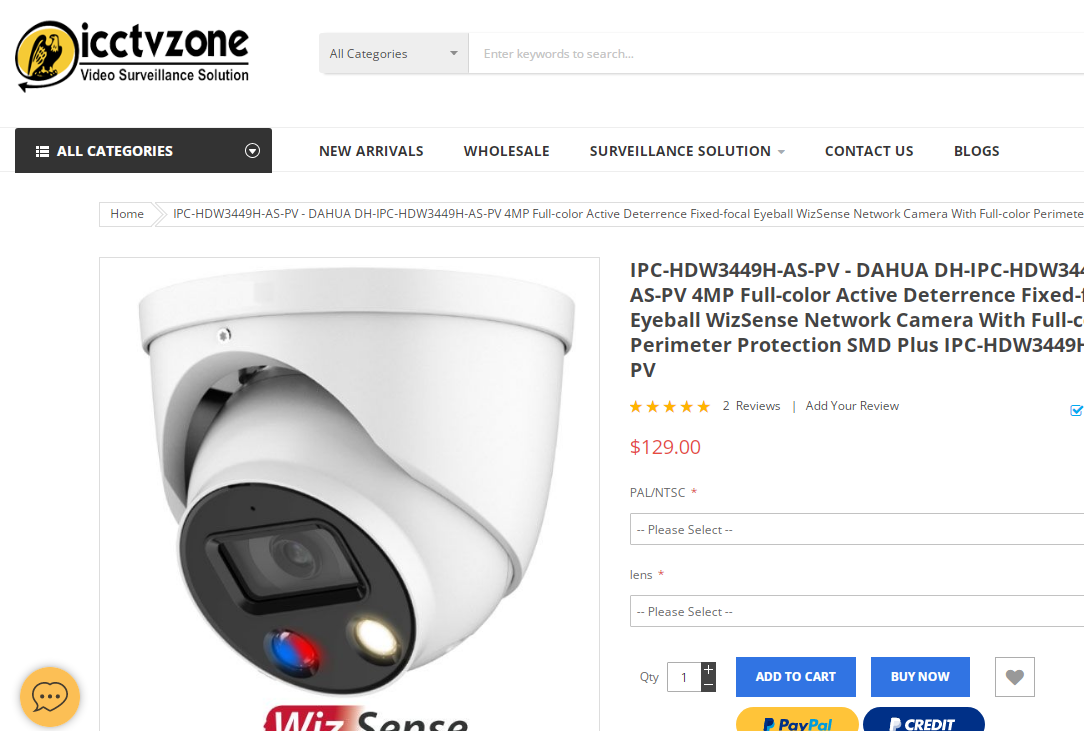
IPC-HDW3449H-AS-PV
4MP Full-color Active Deterrence Fixed-focal Eyeball WizSense Network Camera
> 4MP, 1/2.7” CMOS image sensor, low illuminance, high image definition
> Outputs max. 4MP (2688 × 1520) @30 fps
> H.265 codec, high compression rate, low bit rate
> Built-in warm illuminator, and the max. illumination distance: 30 m
> ROI, SMART H.264+/H.265+, flexible coding, applicable to various bandwidth and storage environments
> Rotation mode, WDR, 3D DNR, HLC, BLC, digital watermarking, applicable to various monitoring scenes
> Intelligent detection: Intrusion, tripwire (support the classification and accurate detection of vehicle and human)
> Abnormality detection: Motion detection, video tampering, scene changing, audio detection, no SD card, SD card full, SD card error, network disconnection, IP conflict, illegal access, and voltage detection.
> Supports sound and light alarm linkage. When an alarm is triggered, the camera links sound alarm and light flashing.
> Supports one-tap disarming. You can disarm the events of alarm output, sending email, audio, and light in the configured period.
> Alarm: 1 in, 1 out; audio: 1 in, 1 out; supports max. 256 G Micro SD card, built-in Mic and spearker
> 12V DC/PoE power supply
> IP67 protection
> SMD Plus
> Red and blue flashlight alarm
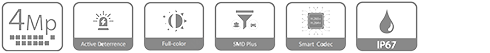
V. Summary Recommendations
To be honest, ASUS Lingyao AX6600 is more like a future-oriented product.
Wi-Fi 6 support, AiMesh networking, 2.5G wired ports and Broadcom high-performance processors are at this stage. Wi-Fi 6 clients have yet to be popularized, and gigabit fiber is still being upgraded in an orderly manner in homes. If the input end and the receiver end have not been fully matched, buying a WiFi6 router may not necessarily highlight the effect.
As a product oriented towards the near future, if you have a large apartment or a complex structure with multiple load-bearing walls and many dead ends of WiFI, and you are ready to upgrade broadband and customer equipment, then purchasing ASUS WiFi6 Lingyao Router AX6600 is a great solution. Good choice. After all, ASUS relies on its good quality and highly playable firmware support in the field of routers; Lingyao router AX6600 is suitable for large-scale use, intelligent networking, simple enough, suitable for novice users; more advanced functions, expandable function plasticity It is strong and can also meet the high-level needs of geek users.
And the reason for my purchase is that the original route in my home is relatively backward, and the speed and coverage cannot be satisfied. Mobile phones currently using WiFi 6 will also be upgraded to gigabit fiber this year. With more and more smart home appliances, routers, as network control centers, increasingly feel that a good router plays an important role in network performance. And as a person who loves tossing, tossing firmware in the future and customizing the network and content are also points of interest to study.
Finally, let’s talk about the disadvantages:
1. For the multi-layer space, the upper and lower nodes are each managed by one layer, and the 5G frequency band coverage still feels lacking (there will be time to change the USA test later), and there is absolutely no problem with the large flat layer;
2. The U disk and hard disk mounted on the router generate a lot of heat, and the user experience of USB-related applications on the web page can be further improved;

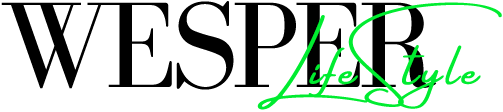







Leave a comment